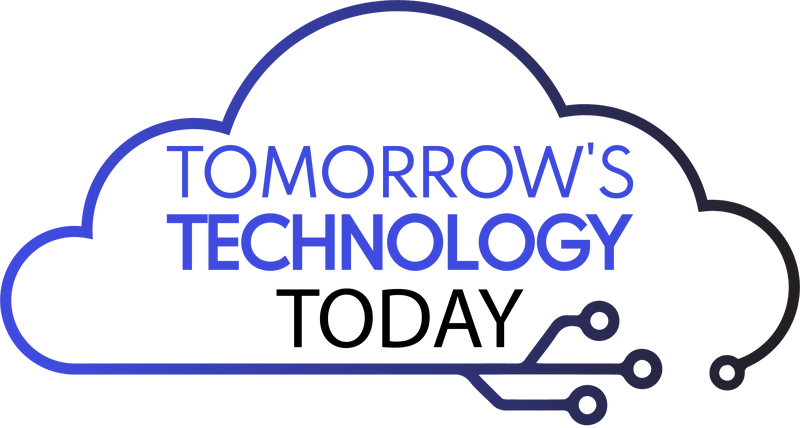Watch Past Executive Webinars
3 Simple Steps Business Owners Must Take to Prepare for New Cyber Insurance Requirements (And one tip you’ve probably never thought of)
Cyber Liability Insurance is a CRITICAL and ever-changing component in the protection of your business. We discussed new requirements that will help you not only obtain proper coverage, but also be sure any future claims are approved and paid because you have done your part.
5 Things You Must Know Before You Renew Your Cyber Liability Insurance Our CEO shares 5 things you must know before you renew your policy, including tips to avoid the loopholes that allow your insurance providers not to pay! If you have already renewed, you will still want to watch to be sure your business is fully covered.
Cyber Security: Protect Against the Evolving Threats Be sure your business data is properly secured, and you are able to bounce back quickly when incidents occur. Hear about the latest in cyber security from our President and CEO, Lisa Niekamp Urwin.
5 Things Every Business Must Know About Cyber Security Insurance. Join our CEO along with several special guests in their discussion about why cyber liability insurance and proper cyber security are must haves when it comes to protecting your business.
Securing Your Remote Workforce. One simple step to secure your business. How to enable could driven security for your remote workforce.
Lunch365: A Microsoft365 Learning Series
Outlook Productivity Hacks You'll Wish You Knew Sooner! Chances are you use outlook often and have not really tried anything new recently. Join us while Katie teaches you productivity hacks to make your life easier!
Scheduling 101 with Microsoft Bookings This easy to use tool will allow you to book your schedule and allow others to schedule meetings with you, without all of the back and forth emails or phone calls!
Microsoft OneNote Fundamentals Join us today as we discuss the fundamentals of OneNote. This just may end up being one of your favorite Microsoft365 tools!
Intro to Cloud Storage with OneDrive & SharePoint Need a storage solution that is easy to use? An excellent tool for the entire team to work together? OneDrive and SharePoint are here for you!
Get Started with Microsoft Teams New to Microsoft Teams? Need a refresher? We will walk you through the basics, answer your questions and provide tips along the way. Learn the basics and GET STARTED! If you are new to Teams or need a refresher, this is the event for you! Learn how to accomplish fundamental tasks in teams. Objectives: • Set up your profile and notifications • Utilize Chat • Schedule & attend meetings • Align groups & projects • Collaborate
The Power of Microsoft365 For Frontline Workers Want a better customer experience? Learn the skills you need to communicate, collaborate, and manage your everyday work life while working in Teams. Discover how to create and share schedules, and show employees how to view, request time off, or swap schedules. Learn to utilize Bookings to enable staff and customers to manage and schedule appointments. All of this and more! Objectives: • Leverage the power of Microsoft Teams • Create and manage time using Shifts • Create and attend meetings and events in Teams • Set and conduct appointments with Bookings • Automate tasks using Approvals • Assign and review Tasks easily
Windows 11: Work Smarter Utilizing Your Time Wisely Productivity and making the best use of your time is likely at the top of your priority list. We will show you how Windows 11 may be able to help.
Microsoft VIVA: Knowledge and Experience Collide to Improve your Work Life! MICROSOFT VIVA!!! One of Microsoft's latest products, VIVA is an employee experience platform that brings together communication, knowledge, learning, resources and insights in the flow of daily work. How can this product improve your day? We will cover this and more!
Microsoft Search: Save Time by Bringing the Best of Web and Work Together! Tips and tricks for how to use Microsoft Search to improve your work experience and allow you to get the best out of all of our Microsoft products! Save yourself TIME and Headaches with Search! Join us live for this brief lunch and learn presentation and ask your questions or simply sit back, relax and learn!