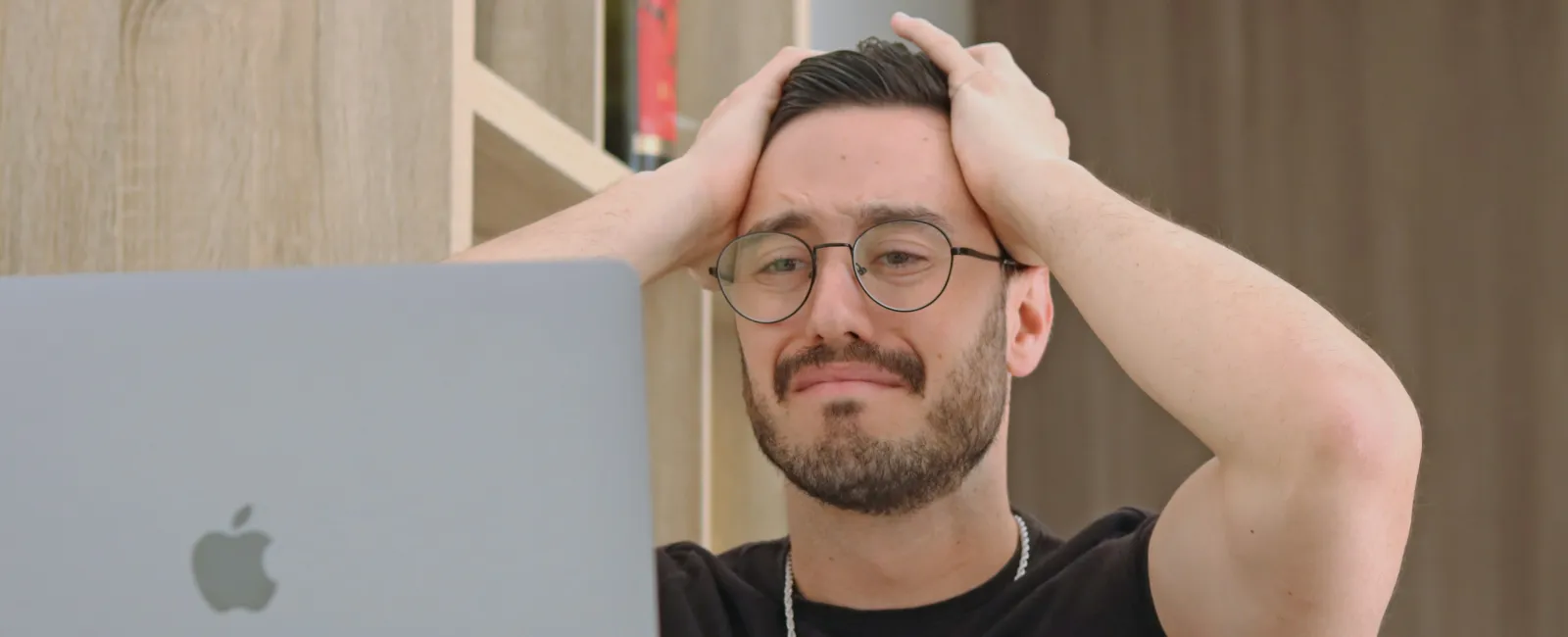Why Small Business Tech Mistakes Are More Expensive Than You Think
For many small businesses, technology is the backbone of daily operations. From processing sales to managing customer data and running communication tools, IT touches nearly every part of the business. But when technology breaks or is mismanaged, the results can be devastating.
The truth is that most small business technology disasters are preventable. They don't stem from advanced cyberattacks or rare system failures. Instead, they come from common IT mistakes that could have been avoided with planning and good practices.
In 2025, avoiding these mistakes isn't just about saving time: it's about safeguarding your business, protecting your reputation, and controlling costs. Let's look at the seven most common small business IT mistakes and, more importantly, how to avoid them.
Mistake #1: Ignoring Regular Data Backups
One of the most damaging IT missteps is assuming your data protection is solid without a backup and recovery strategy. Too often, businesses believe "it won't happen to us" until ransomware, accidental deletion, or hardware failure proves otherwise.
Without backups, a single incident can mean permanent data loss. Even businesses that perform backups sometimes fail to test them, only discovering too late that the files can't be restored.
How to avoid losing your data:
- Implement an automated backup system that runs daily.
- Store backups in multiple locations, including cloud storage.
- Test backups regularly to confirm they can be restored.
- Understand your recovery time objective versus your recovery point objective and those match your business expectations for how long it is going to take to recover to that point in time.
A strong backup plan doesn't just protect against ransomware. It also helps when employees accidentally delete files or when hardware fails unexpectedly.
Mistake #2: Skipping Critical Updates and Patches
Cybercriminals love unpatched systems. Outdated software and operating systems are easy entry points for attackers. Yet many SMBs delay updates out of fear that they'll disrupt business operations.
Unfortunately, the longer you wait, the greater the risk. In fact, many high-profile breaches have been traced back to simple, unpatched vulnerabilities.
How to avoid cybersecurity threats:
- Turn on automatic software updates whenever possible.
- Create a patch management schedule that covers servers, desktops, and applications.
- Test updates in a controlled environment before rolling them out company-wide.
Applying updates may feel inconvenient in the short term, but it's one of the most effective IT best practices for keeping systems secure.
Mistake #3: Weak or Reused Passwords
Passwords remain the front door to your systems. Yet weak and reused passwords continue to be a leading cause of breaches. Attackers know that small businesses often skip password management tools, making them easier targets.
How to avoid data breaches:
- Require strong, unique passwords for every system.
- Implement a password manager to simplify secure storage.
- Enforce multi-factor authentication (MFA) wherever possible.
Stronger authentication doesn't just impact data privacy; it also reduces the likelihood that your business becomes a victim of automated credential-stuffing attacks.
Mistake #4: Neglecting Employee IT Training
Technology isn't just about hardware and software, it's about people. Untrained employees often fall victim to phishing emails, mishandle sensitive data, or accidentally download malware. In many ransomware cases, the breach starts with a single click.
How to avoid phishing scams:
- Conduct regular cybersecurity awareness training for all employees.
- Use phishing simulations to teach staff how to spot suspicious messages.
- Make IT policies clear, accessible, and easy to follow.
Investing in training may seem like a cost, but it's one of the smartest ways to avoid tech downtime and strengthen your defenses.
Mistake #5: Relying on "Break/Fix" IT Support
Many small businesses still rely on the "call when it breaks" model for IT. While this approach seems cheaper upfront, it often results in longer downtime, higher repair costs, and greater frustration.
Reactive IT support means problems are only addressed after they've already disrupted your operations. Proactive support, on the other hand, prevents many issues before they occur.
How to avoid terrible managed it services:
- Partner with a managed IT provider who offers proactive monitoring.
- Establish service-level agreements (SLAs) for guaranteed response times.
- Budget for IT as an ongoing investment, not an afterthought.
With proactive support, you're not waiting for systems to fail. Instead, you're keeping them healthy, secure, and reliable.
Mistake #6: Overlooking Cybersecurity Basics
Too often, SMBs believe advanced cyber defenses are only for large corporations. But attackers know that small businesses often leave gaps wide open. Firewalls, antivirus, and monitoring are sometimes ignored due to cost concerns.
The result? A single cyberattack can bring a small business offline for days or shut it down entirely.
How to avoid security breaches:
- Install and maintain a next-generation business-class firewall.
- Use endpoint detection and response (EDR) and managed detection and response (MDR) tools - the new and improved anti-virus services.
- Regularly review and update your security policies.
- Make sure management sets the example and makes it a priority because if they don't believe in the employees won't either.
Cybersecurity doesn't have to break the budget. By layering affordable, proven protections, small businesses can greatly reduce their risk.
Mistake #7: Failing to Plan for Business Continuity
Many SMBs assume that if their systems go down, they can just "figure it out." But downtime is expensive. Lost revenue, frustrated customers, and reputational harm quickly add up.
Without a continuity plan, even a short outage can have long-term consequences.
How to avoid lost time:
- Develop a clear plan for how operations will continue during an outage.
- Identify mission-critical systems and prioritize their recovery.
- Regularly test your continuity plan alongside your disaster recovery strategy.
Planning ahead ensures your business can keep serving customers even when technology fails.
Why These Mistakes Happen
If these mistakes seem common, it's because they are. Most small businesses don't have an in-house IT staff. Owners and managers wear multiple hats, and technology often takes a back seat until something goes wrong.
Unfortunately, technology mistakes rarely stay small. A missed update can turn into a ransomware attack. A forgotten backup can lead to permanent data loss. A single phishing email can grind operations to a halt.
Recognizing these risks and addressing them proactively helps small businesses stay competitive, resilient, and trustworthy.
How Ohio Small Businesses Can Avoid IT Outages
In regions like Ohio, where manufacturing, local government, auto dealerships, and other SMBs form the backbone of the economy, IT downtime can ripple far beyond the business itself. A halted production line, an inaccessible customer database, or an offline scheduling system affects not only the business but also its clients and partners.
That's why seeking Ohio IT support from providers who understand local industries and compliance requirements is invaluable. A proactive IT partner can help businesses not only avoid these mistakes but also create technology roadmaps that align with growth goals.
Mistakes Don't Have to Define Your Business
Every small business makes mistakes, but IT mistakes can be the most costly if left unchecked. The good news is that each of the issues we've covered has a clear, practical solution.
By focusing on IT best practices, from backups and updates to employee training and continuity planning, small businesses can greatly reduce their risk of downtime, data loss, and financial harm.
Avoiding these seven IT mistakes isn't about spending more money on technology. It's about using technology smarter, ensuring your systems work for you—not against you.
Click Here or give us a call at 419-678-2083 to Book a FREE 10-Minute Discovery Call